Starting with Apple Vision Pro Simulator
Not the real deal, but it's a start!
Context
If you're a fan of Apple technology or XR devices in general, then it's very safe to assume that you were one of the many that were super excited to see Apple's WWDC 2023 announcement of their new XR headset, the Apple Vision Pro.
In case you've not seen it, here's Apple's introduction of the device. I recommend you check it out:
At the time when I'm writing this article, this device is priced at $3,500, which is quite steep for the average user, and it will not be available to purchase until early 2024.
In the meantime, the best option that we have as developers is to be able to use Apple's own Vision OS simulator that comes with XCode 15's beta version SDK:
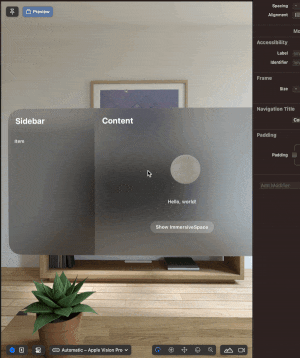
For the rest of this article, I'll go over my own opinion about Apple's new fancy XR device and a bit of the community's reaction so far. I'll then proceed to show the steps needed to get started with the Apple Vision Pro simulator, which was surprisingly easy to set up and get started!
Community's Reaction & My Opinion
The Community
In the weeks after the announcement of this new device, there have been many reactions from the development community that range from being very positive, some quite concerned, or just simply disappointed because the device does nothing that other existing products already do.
A quick Youtube search of "Apple VisionPro impressions" will provide many POVs from passionate tech. content creators, and Marques Brownlee's awesome review video will not disappoint:
My Take
In my own opinion, I fluctuate between excitement and disappointment in some areas.
Pros:
I'm not the biggest Apple fan, but I do respect their tech and their UX. I have faith that this device will not disappoint. This seems like a repeat of when the 1st iPhone was released, which mean many opportunities for debelopers to create their own apps!
The fact that Apple added a dedicated R1 processor that will solely handle interaction detection, is an amazing hardware design choice!

I'm very intrigued by the fact that the device relies on eye tracking and hand motions for all input. No controllers are necessary, by default.

The device has a manual rotating switch that lets the user manually control the immersion level of environments:

I will admit that I'm a bit biased on this point, but one positive thing is that development efforts are being made with Unity Technologies as a partner. As a bonus, you can now apply to join Unity's beta program for visionOS!

Cons:
The $3,500 price tag is extremely unaccessible to the average customer, regardless of whether you're buying it as a user or as a developer.
For developers that don't have a Macbook, or another Apple computer, add another $2000 to $3,000 (or more), since you'll need MacOS and the Xcode compiler.
The device seems to be at best, a more well-thought-out XR device, but with no other extraordinary features.
Battery life is only 2 hours. At the same time, should we put any light-emitting device for that long in front of our eyes? 🤔
Installing the VisionPro SDK
And now what some would probably call the following, the more fun part!
Firstly, you'll require:
Either a virtual machine running MacOS, or preferably a Macbook or other Apple computer.
You'll also need to an Apple Developer account to continue.
After that, head over to Apple's Vision Pro website, and you'll see this first image of the device:

Scroll down to the bottom of the website and you'll reach this section that mentions tools for development, and click on the "Learn more about..." link:

Clicking on this link will take you to the downloads section where you'll be able to download the latest Xcode 15 beta. Make sure that you first click on the drop-down option, and include Vision OS as a platform that you'd like to develop for.
After that, click on the download link below, which will automatically start downloading everything you need:


After opening the main Xcode 15 beta, you're ready to create your first project!
Creating your First Vision OS Project!
You'll first encounter this simple start screen, go ahead and click on the Create New Project... button:

After that, you'll be able to click on the desired template for your new project. In the horizontal bar above, make sure to click on the visionOS category, and then select the App option, as you'll be making a new Vision OS application:
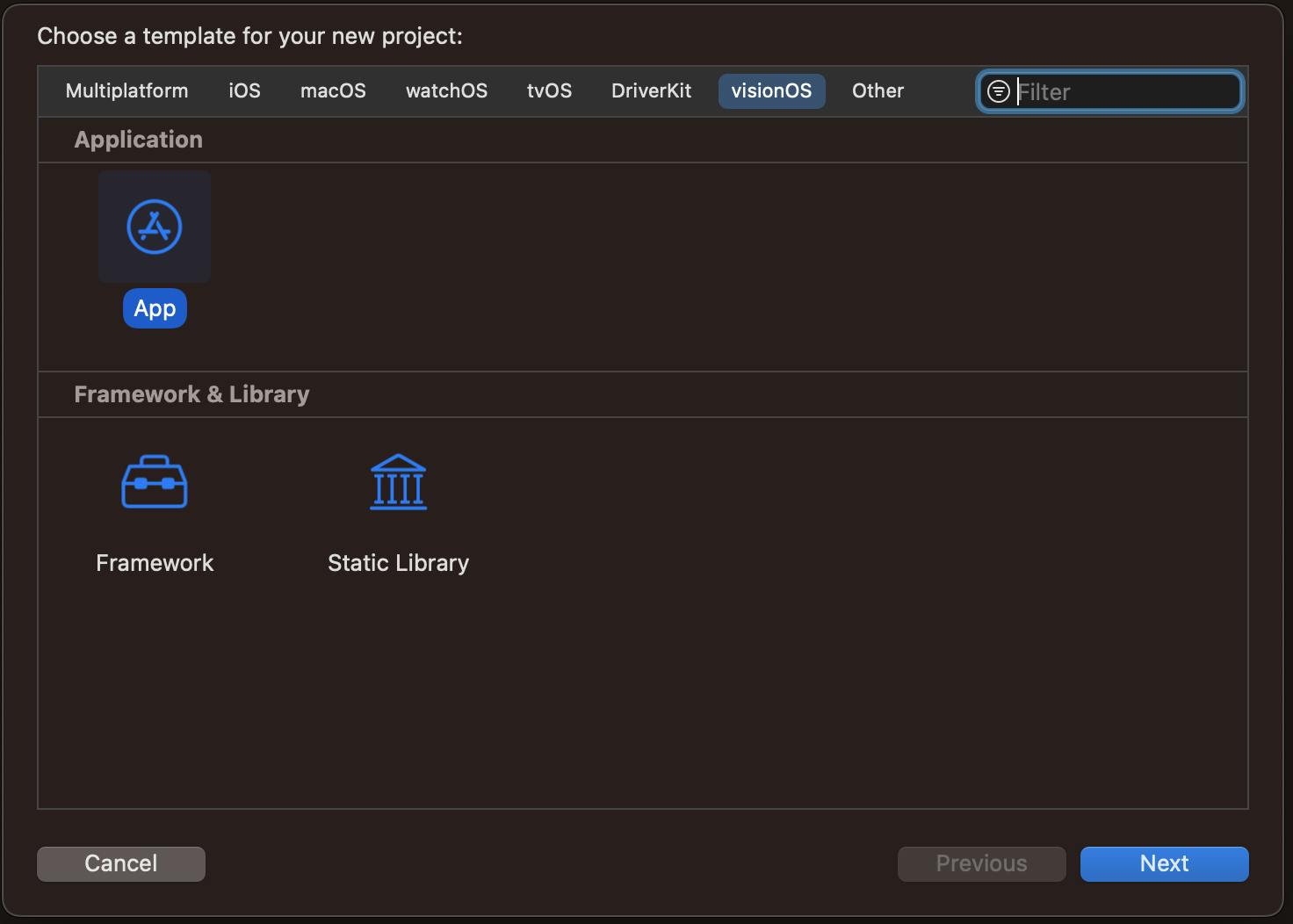
In the next step, you'll fill out some information about your project and the team that it'll be assigned to. Instead of just using a team, you can just select yourself(your Apple Developer account) as a Personal Team. Don't worry too much about the organization identifier, as you can put any test value that you like. you can leave the other settings as shown in the image below:
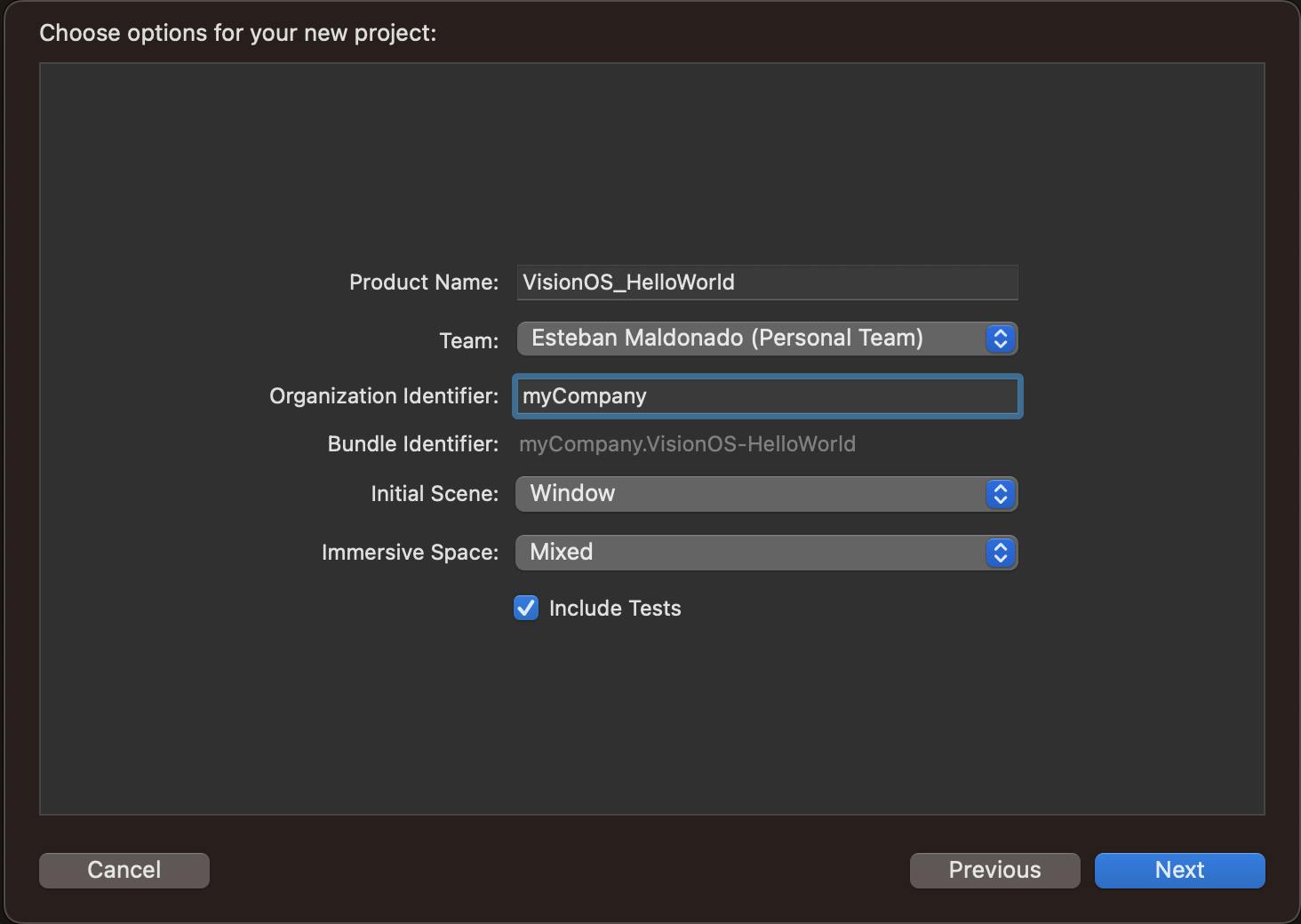
This next step is a little bit optional, but I like to dedicate an entire folder to a development project. And this could be a Unity project, Visual Studio project, etc.:
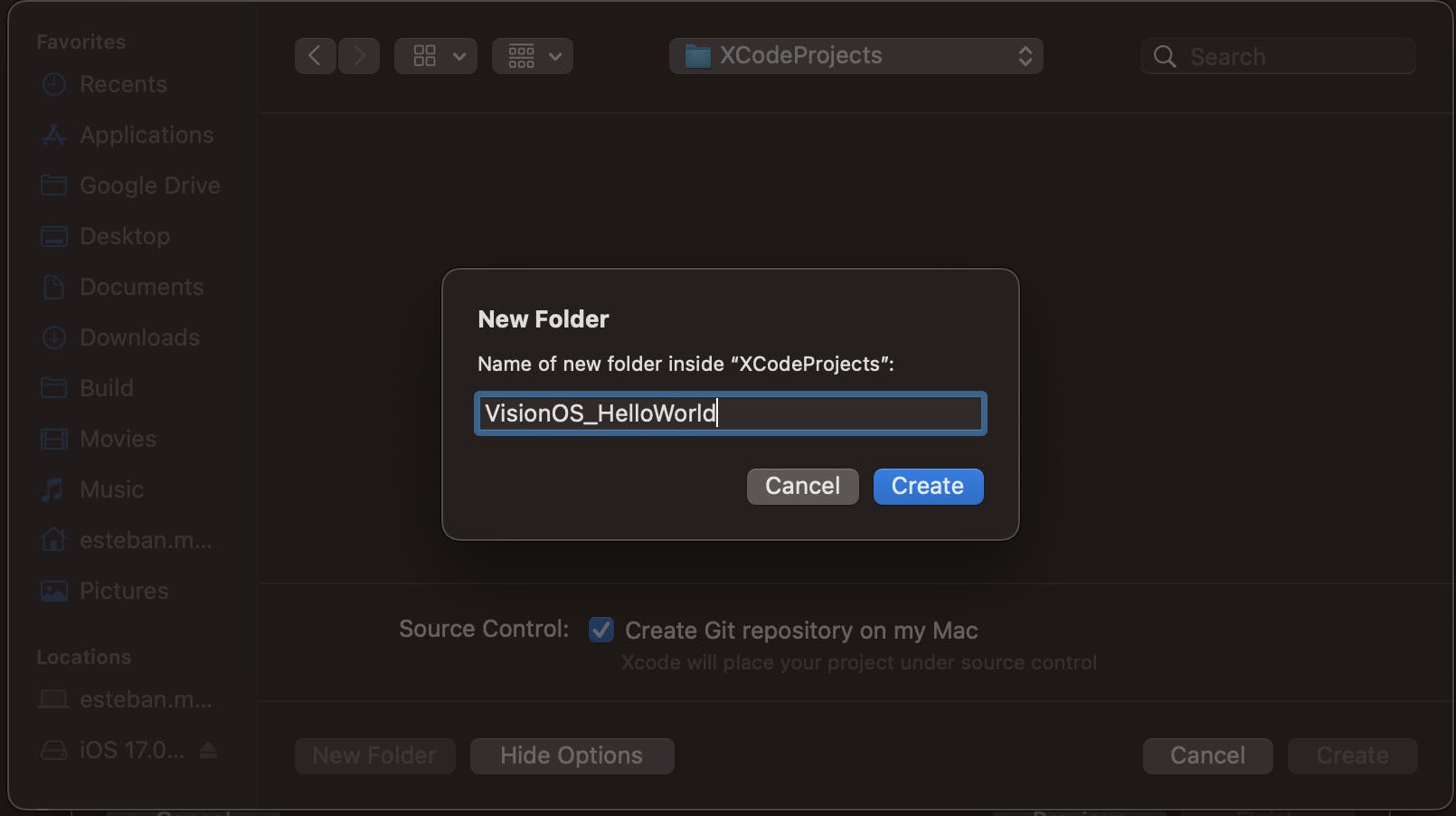
🎉And that's it, you've just created your first Vision OS application project!!
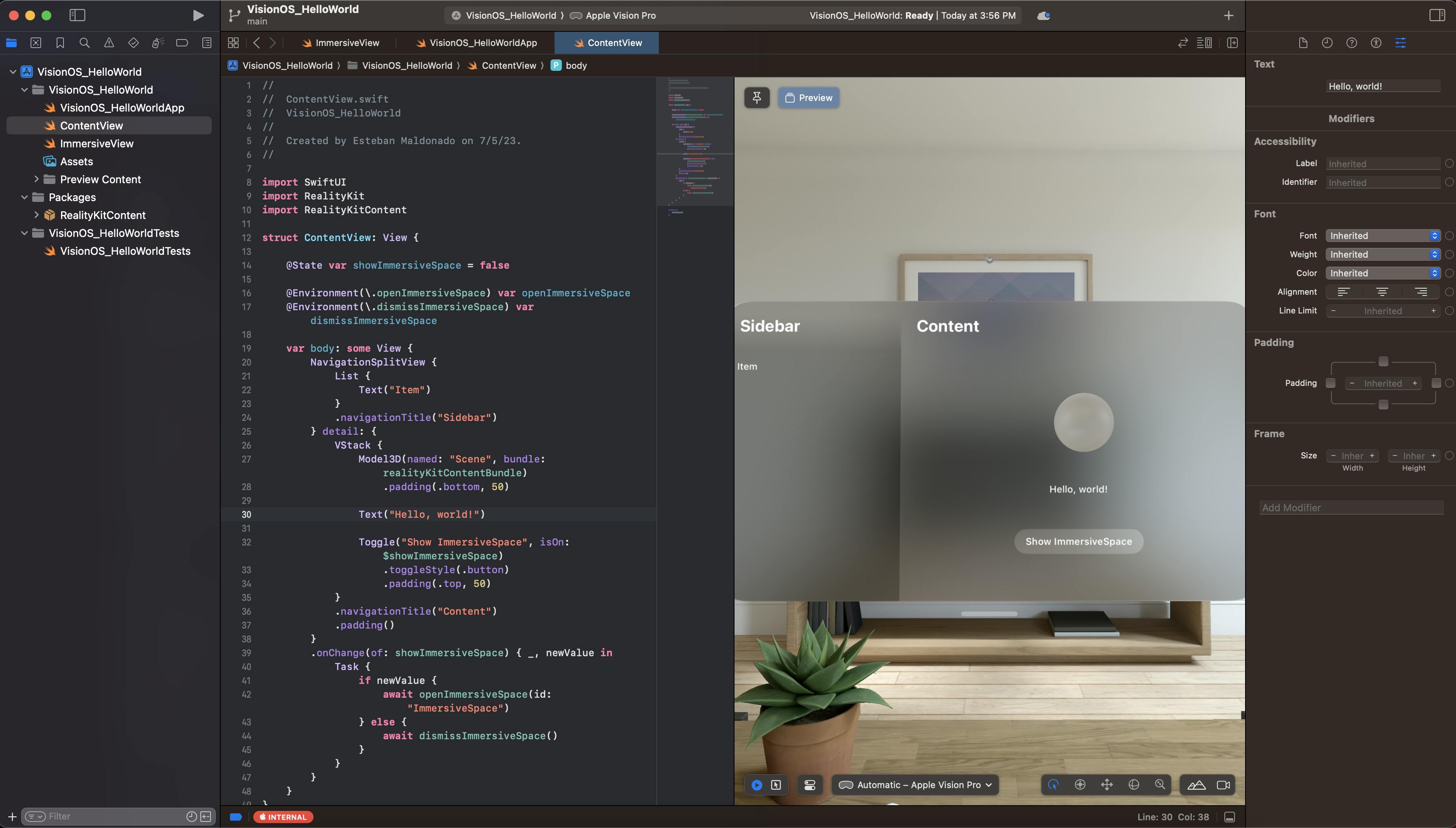
This nice template includes everything you need to start navigating around a virtual space inside of the Xcode editor itself. Now, I am not a Swift developer, but this code was fairly easy to understand, you can add new items like labels or images and you'll see them change in the preview in real-time!
You can also use the mouse pad to rotate and move around in the preview space:
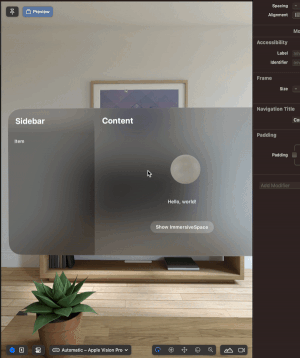
Building the Vision OS Project!
Up in the left, you'll see the play(▶) button which starts the building process of the application. Click on it!
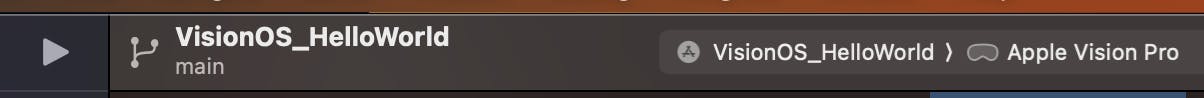
It might take a bit long the first time, but after a successful build, Xcode will launch the Apple Vision Pro simulator which is really cool!

And just like that, now you have a simulated environment where you can preview what your app would look like when wearing the Vision Pro headset!
And the cool thing is that you can use your mouse to interact with the applications, and use the custom one that is being worked on in your project:

Personally, I'm excited about the potential of spatial computing in the future. I don't think that humans should use these devices on all-day to fully escape reality altogether like it's shown in futuristic movies. But there are many uses for this technology which include education, entertainment, and even emotional or physical therapy!
I'm very optimistic about the future, and I can't wait to see what people create!
Please let me know what you think!
Did Apple's new tech spark your curiosity about XR development?
Have you already made apps for VisionOS?
Do you have any concerns about virtual, augmented, or mixed reality?
🎉🎉🎉 Happy building! 🎉🎉🎉
